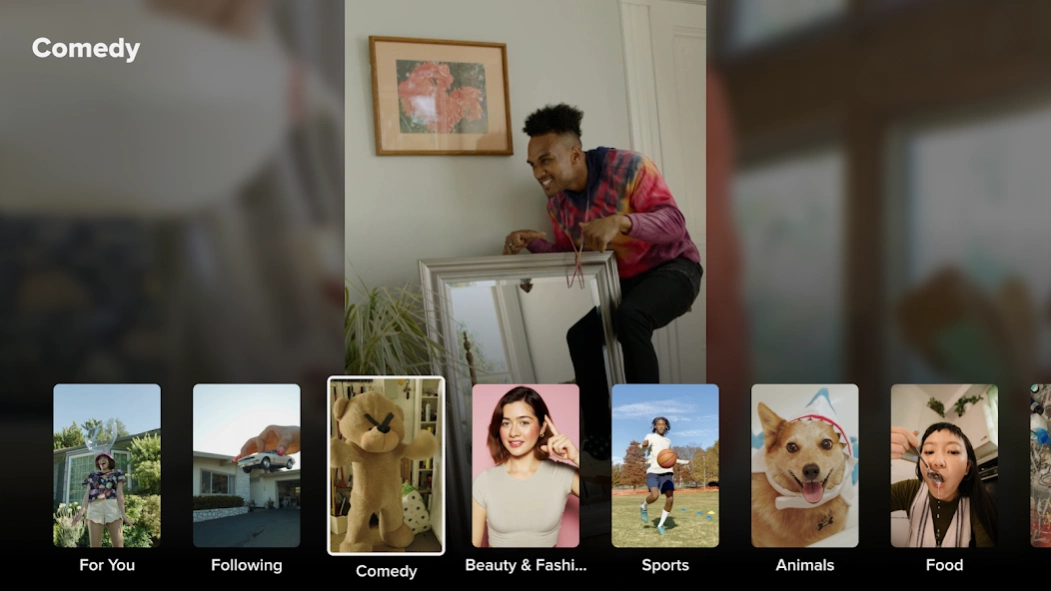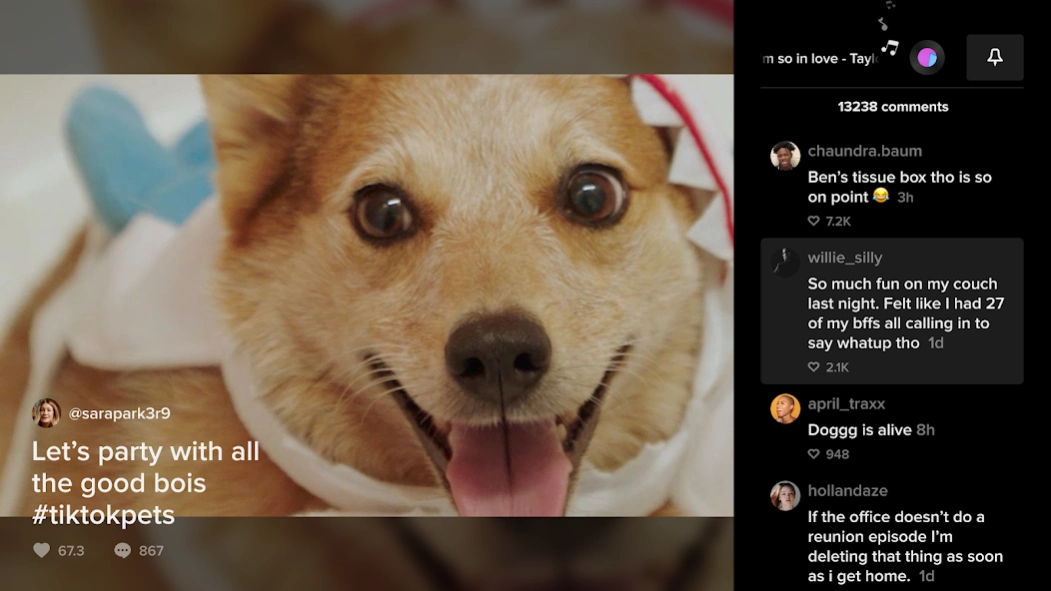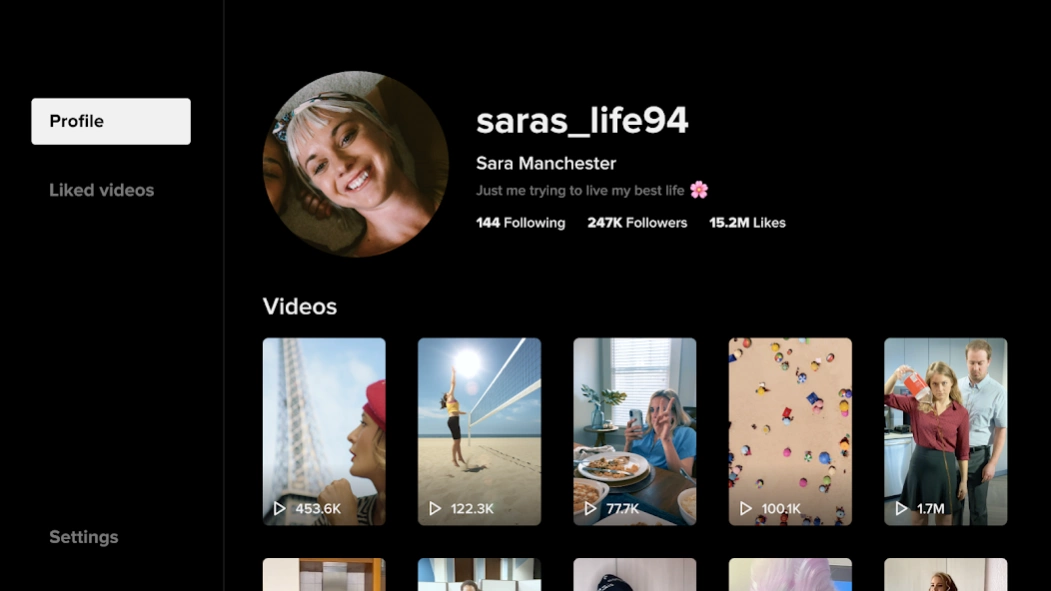TikTok for Android TV 11.10.14
Free Version
Publisher Description
TikTok for Android TV - Videos, Music & Live Streams
Grab your friends and experience TikTok like never before—on TV!
TikTok's shortform videos are fun, genuine and creative. And now, we’re bringing that fun content to your television.
Whether you’re a sports fanatic, a pet enthusiast, or just looking for a laugh, there’s something for everyone on TikTok. All you have to do is watch, engage with what you like, skip what you don’t, and you’ll find an endless stream of short videos that feel personalized just for you. All from the comfort of your couch.
■ Watch endless amount of videos customized specifically for you
A personalized video feed based on what you watch, like and share. TikTok offers you real, interesting, and fun videos that will make your day.
■ Explore videos, just one click away
Watch all types of videos, from Comedy, Gaming, DIY, Food, Sports, Memes and Pets, to Oddly Satisfying and ASMR, and everything in between.
■ Be entertained and inspired by a global community of creators
Millions of creators are on TikTok showcasing their incredible skills and everyday life. Let yourself be inspired.
About TikTok for Android TV
TikTok for Android TV is a free app for Android published in the Chat & Instant Messaging list of apps, part of Communications.
The company that develops TikTok for Android TV is TikTok Pte. Ltd.. The latest version released by its developer is 11.10.14.
To install TikTok for Android TV on your Android device, just click the green Continue To App button above to start the installation process. The app is listed on our website since 2024-04-11 and was downloaded 12 times. We have already checked if the download link is safe, however for your own protection we recommend that you scan the downloaded app with your antivirus. Your antivirus may detect the TikTok for Android TV as malware as malware if the download link to com.tiktok.tv is broken.
How to install TikTok for Android TV on your Android device:
- Click on the Continue To App button on our website. This will redirect you to Google Play.
- Once the TikTok for Android TV is shown in the Google Play listing of your Android device, you can start its download and installation. Tap on the Install button located below the search bar and to the right of the app icon.
- A pop-up window with the permissions required by TikTok for Android TV will be shown. Click on Accept to continue the process.
- TikTok for Android TV will be downloaded onto your device, displaying a progress. Once the download completes, the installation will start and you'll get a notification after the installation is finished.